My Favorites, External Storage and Recycle Bin
My Favorites
You can add data stored on the Weline Pro edge device to My Favorites, allowing quick access at any time.
Enter Favorites by clicking the My Favorites icon in the Weline Pro app, or by selecting My Favorites from the left sidebar in File Management.
In Favorites, you can:
- Cancel favorites for single or multiple files
- Download files directly
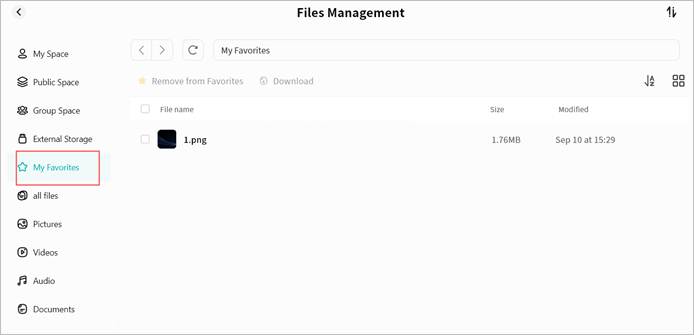
External Storage
When a USB drive is connected to the Weline Pro edge device, you can access its data through the External Storage function in the client.
Files on the USB drive can be managed in the same way as files in other Weline Pro spaces.
You can enter External Storage by clicking the External Storage icon in the app, or by selecting External Storage from the File Management sidebar.
Supported Disk Formats: exfat, fat32, vfat, ext4, NTFS
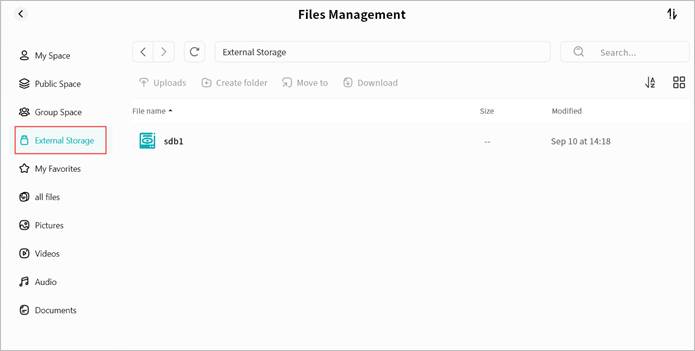
Recycle Bin
All deleted files from the Weline Pro edge device are placed in the Recycle Bin.
You can restore or permanently delete files at any time.
Note: Files remaining in the Recycle Bin for 30 days will be permanently deleted.